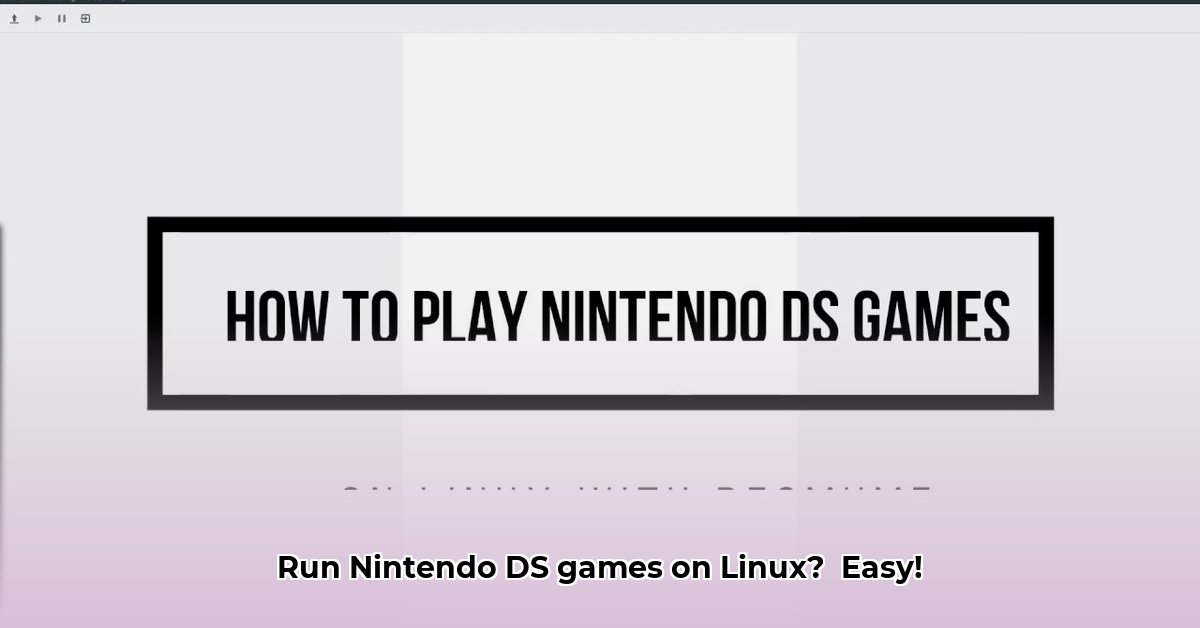
Ready to play your favorite Nintendo DS games on your Linux machine? This guide provides a straightforward, step-by-step approach to downloading and setting up DeSmuME, a popular Nintendo DS emulator, on your Linux system, focusing on Ubuntu. We'll cover two common installation methods—APT and Flatpak—highlighting their advantages and disadvantages. We'll also cover configuration, troubleshooting, and, importantly, the legal considerations of using ROMs.
Installing DeSmuME on Ubuntu: APT vs. Flatpak
Choosing between APT and Flatpak depends on your priorities. APT, Ubuntu's built-in package manager, offers simplicity and stability, while Flatpak provides access to the latest features and an isolated environment. Which method offers the best balance of ease of use and access to the latest features? Let's explore both.
Method 1: Installing DeSmuME using APT (The Stable Choice)
The APT method is generally preferred for its stability and seamless integration with your Ubuntu system. It's a reliable approach, minimizing the risk of conflicts with other software.
Step-by-Step Instructions:
- Update Your System: Begin by updating your system's package lists and upgrading installed packages. Open your terminal (Ctrl+Alt+T) and execute:
bash
sudo apt update && sudo apt upgrade
Add the DeSmuME Repository (If Necessary): The specific commands for adding the DeSmuME repository will depend on the current DeSmuME version. Consult the official DeSmuME website for the most up-to-date instructions. This step ensures you're downloading from a trusted source.
Install DeSmuME: Once the repository is added (if required), install DeSmuME using:
bash
sudo apt install desmume
- Launch DeSmuME: After installation, locate DeSmuME in your applications menu and launch it.
Pros and Cons of the APT Method:
| Pros | Cons |
|---|---|
| Stability and reliability | Might not always have the very latest version |
| Seamless system integration | Updates managed through the APT system |
| Easy maintenance |
Method 2: Installing DeSmuME using Flatpak (The Cutting Edge)
Flatpak offers a more isolated installation environment, minimizing conflicts and providing easy access to the latest DeSmuME features. However, it requires a few extra steps.
Step-by-Step Instructions:
- Install Flatpak (If Necessary): If Flatpak isn't already installed, use:
bash
sudo apt install flatpak
- Add the Flathub Remote: Add the Flathub repository, where the DeSmuME Flatpak package resides:
bash
flatpak remote-add --if-not-exists flathub https://flathub.org/repo/flathub.flatpakrepo
- Install DeSmuME: Install DeSmuME from Flathub:
bash
flatpak install flathub org.desmume.DeSmuME
- Launch DeSmuME: Find DeSmuME in your applications menu, or launch it from the terminal using:
bash
flatpak run org.desmume.DeSmuME
Pros and Cons of the Flatpak Method:
| Pros | Cons |
|---|---|
| Access to the latest features | Potentially less stable than APT |
| Isolated environment | Requires additional setup steps |
| Easier updates | Updates managed separately from the system |
Configuring DeSmuME: Controllers, Graphics, and ROMs
After installation, you need to configure DeSmuME to optimize your gaming experience. The emulator's settings allow you to:
- Configure Controllers: Map your preferred gamepad or keyboard controls.
- Adjust Graphics Settings: Optimize video settings for performance and visual quality.
- Load ROMs: Add your legally-obtained Nintendo DS ROMs. Remember: using ROMs for games you don't own is illegal.
Troubleshooting Common Issues
While DeSmuME is generally reliable, you might encounter some problems. Common issues include:
- Compatibility Problems: Some games might not run perfectly.
- Performance Issues: Adjusting the graphics settings can often resolve performance problems.
- Update Issues: Always ensure you have the latest version installed via your chosen method (APT or Flatpak).
Refer to the DeSmuME website and community forums for troubleshooting assistance.
Legal Considerations: ROMs and Copyright
Using ROMs you do not own is illegal. Download and play only games you legally own. DeSmuME is legal software; the misuse of copyrighted material is the legal concern.
APT vs. Flatpak: A Summary Comparison
| Feature | APT | Flatpak |
|---|---|---|
| Installation | Simpler, faster | Requires Flatpak setup, potentially slower |
| Updates | System-managed | User-managed |
| Stability | Generally more stable | Can be less stable |
| System Integration | Tightly integrated | Isolated environment |
This comprehensive guide should allow you to successfully install and configure DeSmuME on your Ubuntu Linux system. Remember to respect copyright laws and only use ROMs for games you own. Happy gaming!
⭐⭐⭐⭐☆ (4.8)
Download via Link 1
Download via Link 2
Last updated: Friday, May 02, 2025